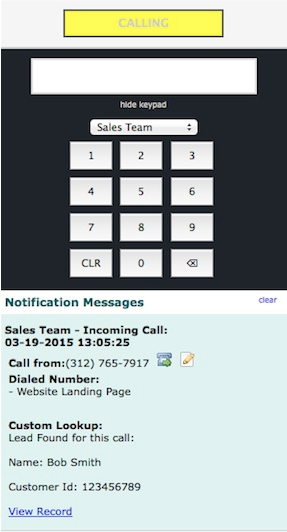Use the Agent-Panel Lookup webhook to enable real-time, screen-pop capabilities for phone calls.

The Agent Panel Lookup webhook allows users to enable real-time, screen-pop capabilities for calls, as they are connected to the Call Distributor agent. This feature is also commonly used for Custom Lookups within databases and CRM or Help Desk platforms.
The Agent Panel Lookup webhook GET request is sent to the user's web service, while the Call Distributor is attempting to contact an agent. Call Distributors can be assigned their own, unique Agent Panel Lookup configurations.
Agent Panel Lookup Webhook Setup
The Agent Panel Lookup configuration is accessed through the last page of the Call Distributor configuration, under Screen-Pops Notifications. To setup the Agent Panel Lookup webhook, follow the instructions below:
- On the Screen-Pop Notifications screen, click "Create New Configuration" to create a new configuration or "Edit Selected Configuration," if the configuration already exists.
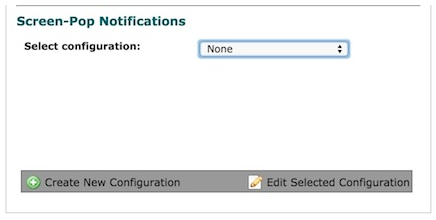
-
When the Agent Screen-Pops Configuration screen appears, select check-box "Do your Own Lookup Mashup."
-
Then, enter the URL of the user web service and change the Parameter Name for CallerID, if desired.
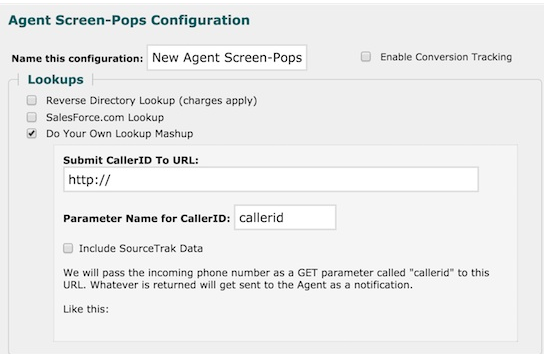
Dynamic Parameters
The dynamic parameters are used to store phone-call data that is sent to the user's server. These parameters are automatically sent to the user with each GET request.
The dynamic parameters are described in the table below.
| DYNAMIC PARAMETER | DESCRIPTION |
|---|---|
| Agent ID | Agent ID refers to the specific agent to which the phone call was being directed. |
| Caller ID | Caller ID refers to the phone number of the caller. The parameter name for Caller ID may be changed, if desired. |
| DNIS | Dialed Number Identification Services (DNIS) is the phone number dialed for the call. |
| SID | Session ID (SID) refers to the unique, session ID for a phone call. |
Include SourceTrak Data
If the check box "Include SourceTrak Data" is selected on the Agent Screen-Pops Configuration screen, the parameters described in the table below will be included in the request; if the call recipient is available to take the call.
| PARAMETER | DESCRIPTION |
|---|---|
| Activity Keyword | The SourceTrak pool activity that triggers the number display (on what?). |
| Base URL | The landing page of the user's website, where the SourceTrak phone number is displayed. |
| Browser | The web browser used during a SourceTrak session. |
| Displayed Timestamp | The date and time (EST) that the SourceTrak phone number was first displayed on the user's website. |
| Document Title | The title of the initial page view, during a SourceTrak session. |
| IP Address | The Internet protocol (IP) address of a visitor during a SourceTrak session. |
| OS | Operating System (OS) refers to the operating system used during a SourceTrak session. |
| Rank | A general confidence indicator (on the scale of 1-5) of how a phone call is matched to a source; a lower rank indicates a higher confidence. |
| Referrer | The full, referring domain that results in the display of a phone number on the user's website. |
| Search Term | The literal search string or keywords that result in the display of a phone number on a user's website. |