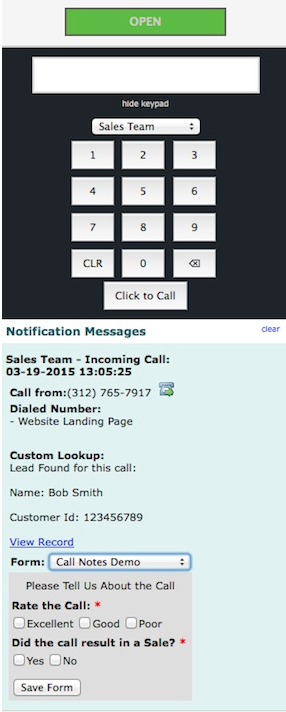Use the Distributor Form webhook to send disposition information for data collection or CRM/Help Desk integration.
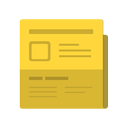
The Distributor Form or the Distributor Notes Form webhook enables users to send disposition information, captured by a Call Distributor Agent, to a web service for data collection or CRM/Help Desk integration.
This type of webhook can have its own webhook configuration. The Distributor Form webhook GET request is sent to a user's web service when an Agent-Panel user clicks the Save Form option.
Distributor Form Setup
The following instructions describe how to access the configuration for the Distributor Form webhook:
- Click the Call Management option.
- Go to Distributor Forms.
- Build Distributor Form.
- Go to Submit Data to Custom URL and click "Configure."
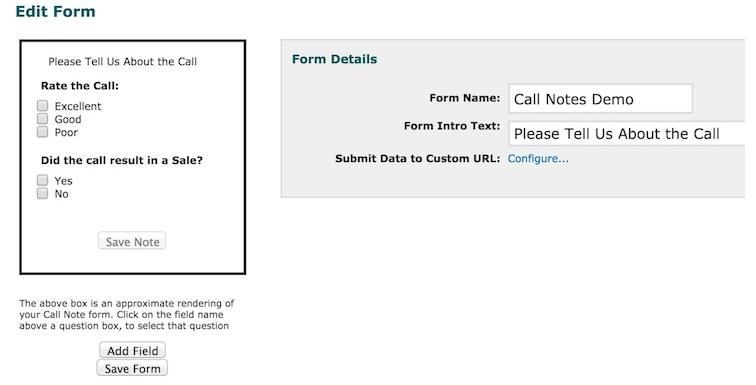
- Enter the URL, page, and static parameters to be sent.
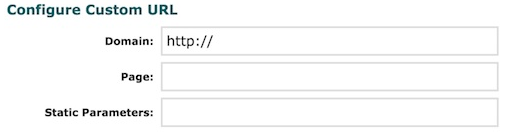
Question Parameter Names
The data from the Distributor Form submission to be sent to a web server is contained in the question parameter names.
The user can specify the labels for the form question and response parameters sent via the form webhook request.
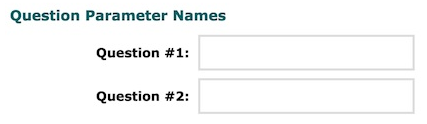
The following are a list of pre-named system parameters that are included with request:
| NAME | DESCRIPTION |
|---|---|
| Agent ID | The Agent responsible for submitting the form. |
| Ani | The caller ID of an inbound call. |
| Dnis | The number dialed for a phone call. |
| SID | The unique session ID for the phone call. |